FRAGRNT - What can I learn about my grant?
FRAGRNT: What can I learn about my grant?
- Contains all basic information regarding externally funded grant accounts
- Users can find sponsor, principal investigator, project title and period begin and end dates, awarded amounts to date and anticipated
STEPS
- Enter the grant number you wish to view
- Select the Go button or Alt + Page Down on your keyboard
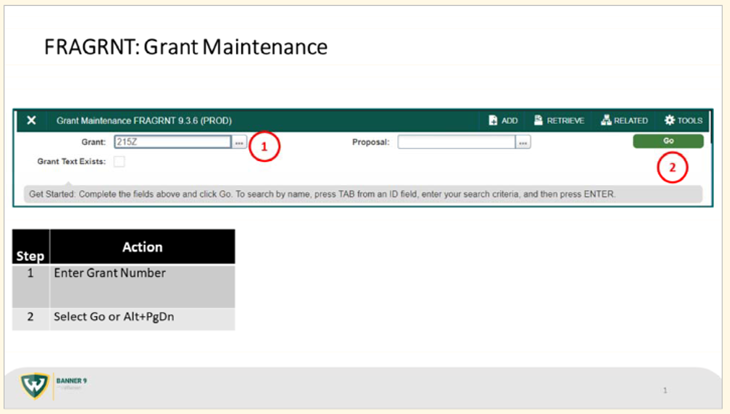
Pertinent grant information populates on the main FRAGRNT page:
- Responsible Organization: home unit where grant account resides
- Long Title: includes project name, sponsor, sponsor number (if applicable)
- Agency: name and Banner ID of sponsor
- Principal Investigator: name and Banner ID of lead investigator
- Project Start and End Dates: covers the entire project period
- Status: indicates whether a project is Active, Tentative, or Closed
- Amounts: show current, cumulative, and maximum project amount
- Grant Type, Category, Sub-Category, CFDA, and Sponsor ID: these fields reflect what type of funding has been awarded. CFDA relates to federal funding and pass-through grants/contracts
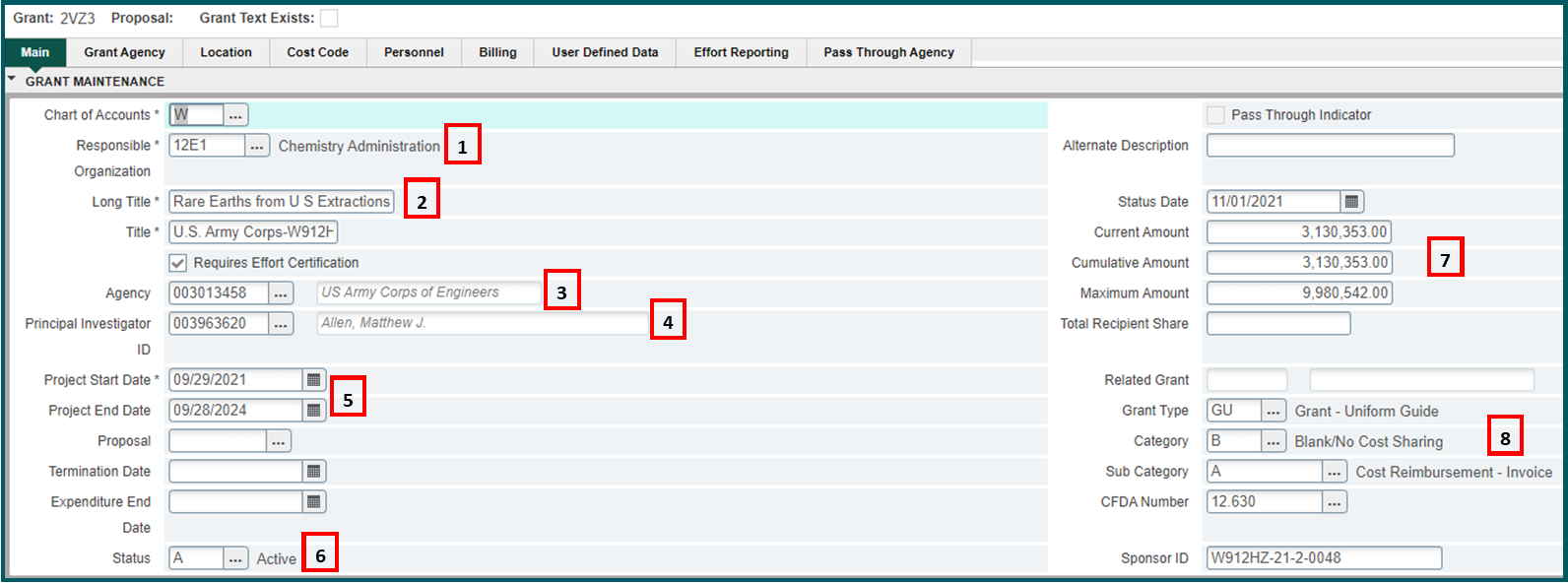
TIP: This example shows a grant for a three year period beginning Sept. 29, 2021. To date, 3.1 million has been awarded with an additional 6 plus million to be awarded before the project end date of Sept. 28, 2024. The grant is from federal funds and is to be invoiced monthly for costs incurred.